Lub tsheb thaum muaj xwm ceev pib fais fab mov yog lub zog siv hluav taws xob ntau lub zog, nws zoo ib yam li peb lub xov tooj txawb lub xov tooj hluav taws xob.Thaum lub tsheb poob lub zog, nws yooj yim heev los siv lub zog hluav taws xob no thaum muaj xwm txheej ceev, yog li nws tuaj yeem hais tias yog ib qho ntawm cov khoom yuav tsum muaj rau kev mus ncig sab nraum zoov.Txij li thaum lub tsheb pib thaum muaj xwm ceev yog yooj yim heev rau siv, yuav siv li cas kom raug?
1.Thaum xub thawj, koj yuav tsum nrhiav txoj haujlwm ntawm lub tsheb roj teeb, thiab tom qab ntawd txuas lub jumper oob khab rau lub tsheb roj teeb.Feem ntau, tus ncej zoo ntawm lub roj teeb yog txuas nrog lub xov tooj liab, thiab tus ncej tsis zoo ntawm lub roj teeb yog tuav los ntawm cov clip dub.
2.Secondly, tom qab clamping zoo, tig lub hwj chim hloov ntawm lub tsheb dhia pib, thiab ces ntxig rau lub connector ntawm lub roj teeb clip rau hauv lub interface ntawm lub tsheb dhia oob khab.Qhov tseem ceeb tshaj plaws yog kom ntseeg tau tias lub zog ntawm lub dhia pib nyob rau hauv lub xeev "OFF", tom qab ntawd tig lub zog hloov mus rau lub xeev "ON".
3. Thaum kawg, tom qab ua cov haujlwm no, rov xyuas dua seb tus ncej zoo thiab tus ncej tsis zoo txuas nrog raug thiab seb lub clamp yog clamped.Thaum kawg, koj tuaj yeem nce lub tsheb thiab pib lub tsheb.Nws yog qhov zoo tshaj plaws kom tshem tawm cov clamps hauv 30 vib nas this tom qab lub tsheb pib kom tsis txhob muaj hluav taws kub thiab lwm yam laj thawj.
Post lub sij hawm: Nov-26-2022